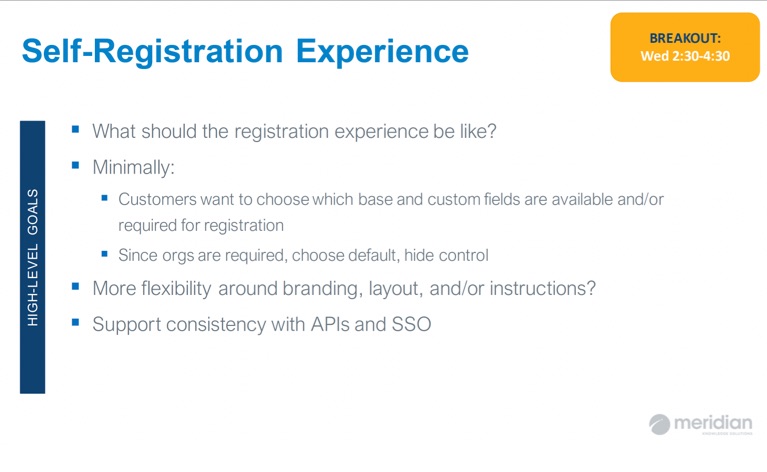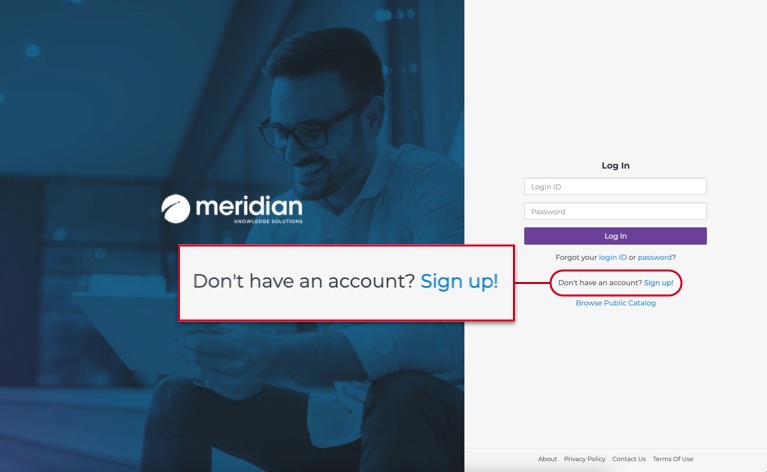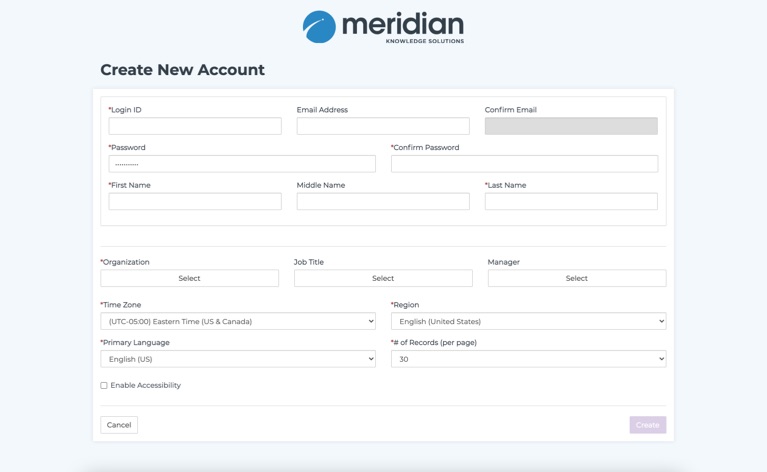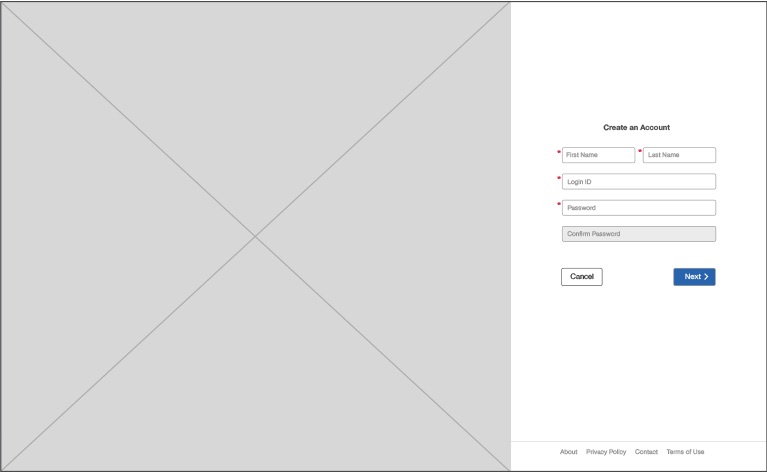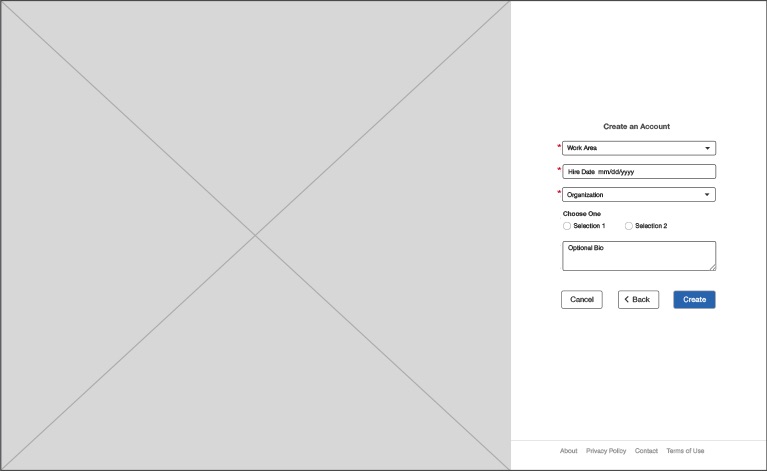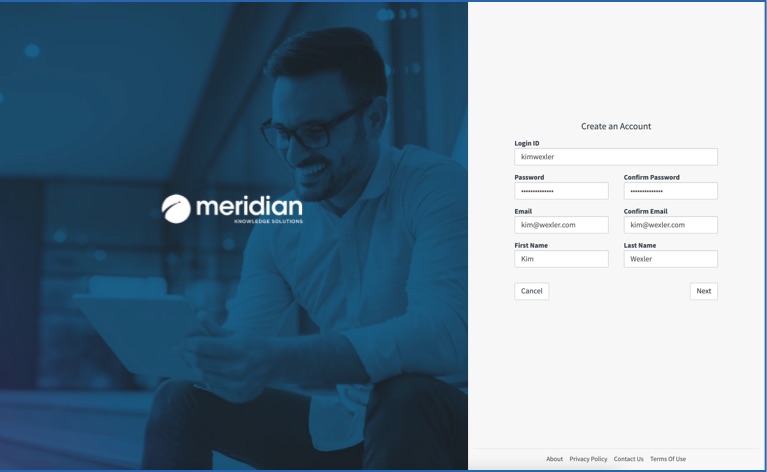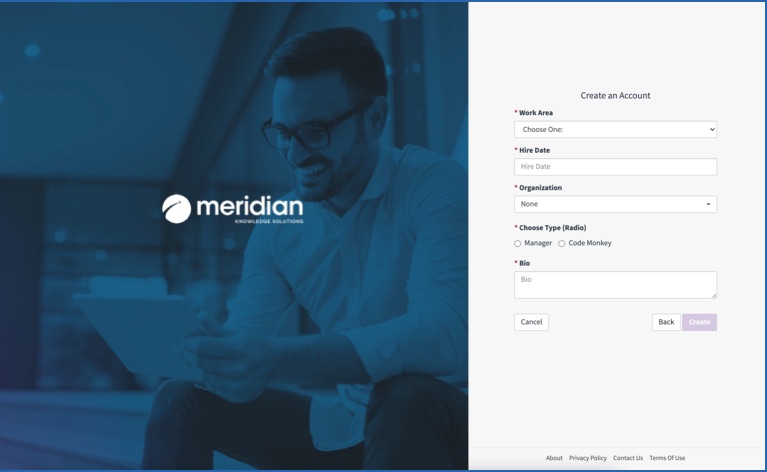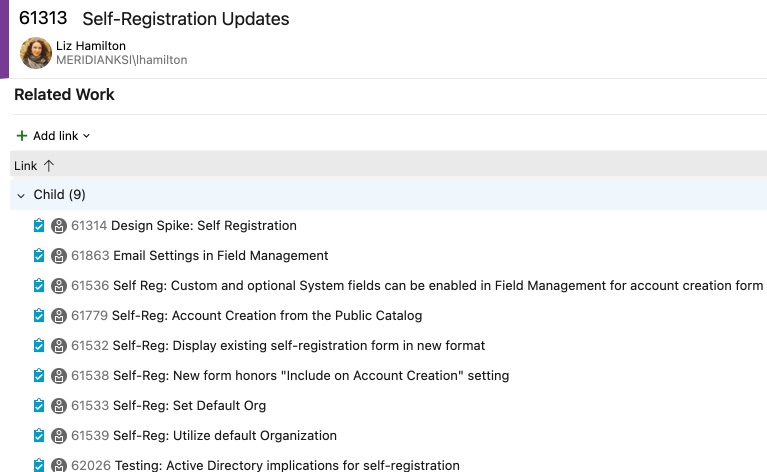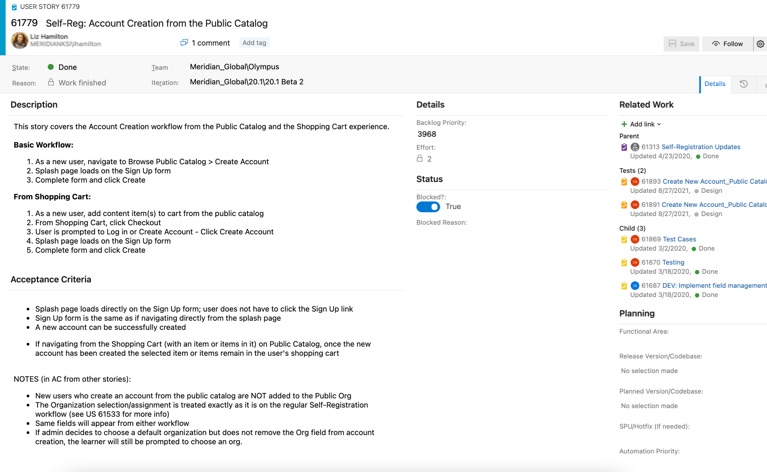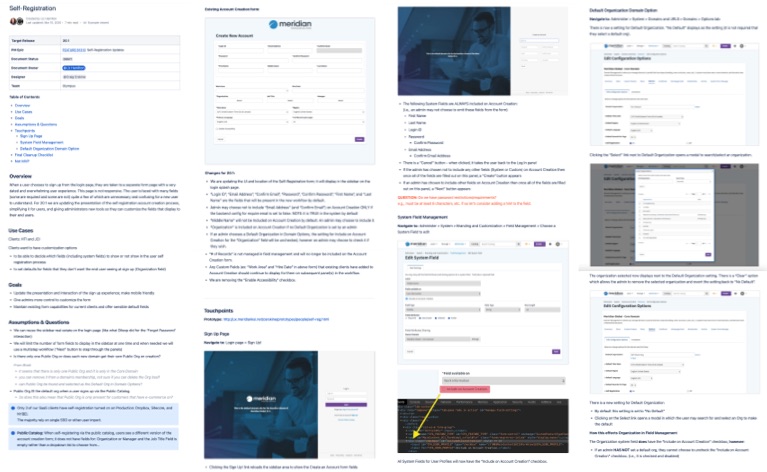Case Study 1: A Better Self-Registration Experience
The Meridian platform is an enterprise learning management system (LMS) that specializes in complex training environments. Many of our clients use single sign-on and HRIS feeds, but for those who allow their users to create accounts themselves, this self-registration feature is key to starting the onboarding process.
The Problem
Users were having a difficult time creating new accounts from the login page. They were taken to a separate page with a long and dated form. The page was not responsive and they were faced with many fields (some required and some optional) many of which were unnecessary and confusing for a new user to understand and fill out. Our clients also needed a way to gather specific information from their end-users (we call them learners) at this important step prior to onboarding.
The goal of this project was to update the presentation of the account creation process, simplifying it for learners, and giving administrators new tools to customize fields and choose which ones to display. Along with most of my projects on the LMS, this one involved design for both the admin and learner experiences.
My Approach
As the Product Designer for this feature update, I worked closely with my Product Manager to understand the issues we needed to address. Once I was more clear on the problem, I wireframed my ideas and ran design review meetings with my engineering counterparts to be sure we could technically do what I had proposed. Other internal stakeholders familiar with the feature were also invited to the design reviews to give their feedback on the redesign. Next, I worked with my UI designer who coded up the prototype. I then ran a functional review with my scrum team who would be building the new workflow.
After all of the preliminary design work was completed, I moved into writing the user stories – descriptions, workflow steps, and acceptance criteria. The backend developers worked from the user stories when implementing the changes and QA team members used the acceptance criteria as guidelines for testing.
Below are some of the key screens showing how the work progressed for the learner experience.